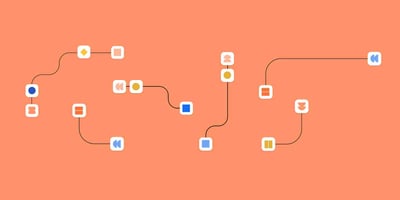This is the time of year where everyone is focused on planning for the new year.
Use Process Street to Power Up Your SOP's

Process Street is a powerful process management platform that allows organizations to create and automate their workflows. The platform offers a variety of features that enable users to create custom workflows, manage tasks, and collaborate with team members.
In this blog post, we will highlight some of the best features in Process Street, including Conditional Logic, integrations with Slack and Google Sheets, using variables, and Data Sets.
Conditional Logic
Conditional Logic is one of the most powerful features in Process Street. It allows users to create workflows that adapt to different situations, based on the answers provided by the user. For example, if a user selects "yes" to a specific question in a workflow, they can be directed to a different task than if they select "no." This feature is particularly useful for workflows that require multiple paths, as it streamlines the process and ensures that users only complete tasks that are relevant to their specific situation.
Integrations with Slack and Google Sheets
Process Street integrates seamlessly with Slack and Google Sheets, making it easy for teams to collaborate and share information. With the Slack integration, users can receive notifications when tasks are completed or when there are updates to a workflow. This integration allows teams to stay informed and up-to-date on their progress, without having to constantly check the Process Street platform.
The Google Sheets integration allows users to import and export data from Process Street to Google Sheets. This feature is particularly useful for teams that need to track and analyze data, as it allows them to easily transfer information between platforms.
Using Variables
Variables are another powerful feature in Process Street. They allow users to input dynamic data into their workflows, which can then be used to automate tasks and customize workflows. For example, a user can input a customer's name as a variable in a workflow, and then use that variable to customize the content of an email or task. This feature not only saves time, but it also ensures that workflows are tailored to each individual customer or situation.
Data Sets
Data Sets allow users to collect and store data within their workflows, and then use that data to automate tasks and generate reports.
With Data Sets, users can create custom forms within their workflows to collect specific data points. For example, a marketing team could create a workflow to collect data on website traffic, including the number of visitors, pages viewed, and time spent on the site. This data can then be stored in a Data Set, which can be used to automate tasks or generate reports.
One of the key benefits of using Data Sets is the ability to automate repetitive tasks. For example, a sales team could use Data Sets to collect and store customer information, such as name, email address, and phone number. This information can then be used to automatically generate customized emails or follow-up tasks for each customer.
Data Sets also allow teams to generate detailed reports on their workflows. With the ability to collect and store data within Process Street, teams can quickly and easily generate reports on workflow performance, identify bottlenecks, and make data-driven decisions.
Conclusion
Process Street offers a variety of powerful features that make it an essential tool for process management. Conditional Logic, integrations with Slack and Google Sheets, using Variables, and Data Sets are just a few of the many features that make Process Street a valuable asset to any organization. Whether you are looking to streamline your workflows, improve collaboration with team members, or automate repetitive tasks, Process Street has the tools you need to get the job done.