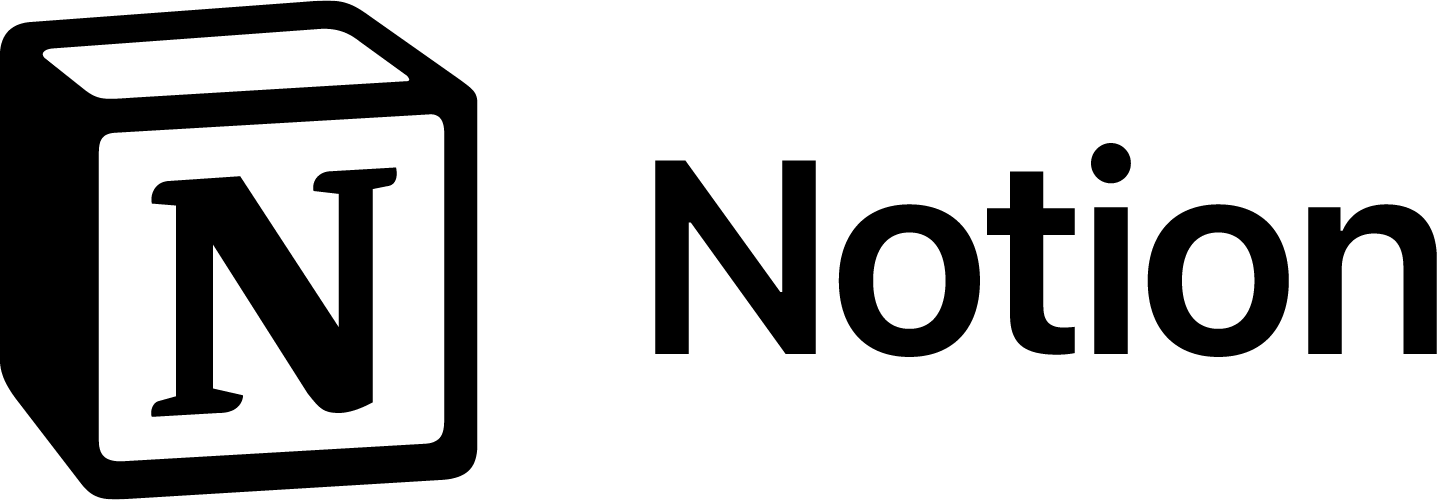Small Business Tech Stack
If you are running a Small Business, there is some basic software tech you will need including:
- Prospect/Customer Database
- Calendar
- Internal Communication
- Task List
- Documentation of Key Processes and Policies
All of the above can be achieved by four tools. Our preferred tools are listed below.
Other tools you will need:
- Website with Domain and Hosting (ideally integrated with your Prospect/Customer Database)
- Social Media Accounts
- Bookkeeping/Accounting
- Payments
- Online Meetings
For a list of our other recommended tools, please click here.
The 4 Tools You Need:
TOOL 1: Small Business Hub (Customer Relationship Management)
- Why?
- Your Prospect and Customer Database
- One central place for:
- Marketing - how are you generating leads and what assets (webpages, downloads, emails, meetings, documents, etc) are they interacting with?
- Your Website, Social Media, Emails, Ads, Blog, Downloads, Webinars
- Sales - how are you turning leads into paying customers?
- Converting Sales Opportunities to Customers
- Customer Service - how are you turning customers into Raving Fans?
- Surveys, Customer Support Tickets, Customer Knowledge Base
- Marketing - how are you generating leads and what assets (webpages, downloads, emails, meetings, documents, etc) are they interacting with?
TOOL 2: Email and Calendar
- Why?
Email - Gmail
- Single channel just for external communication with anyone outside of your team
- All emails with prospects and customers also flow into your Small Business Hub/CRM
Calendar - Gcal
- How am I spending my time?
- What’s the time mix between:
- Work:
- Internal Meetings
- External Meetings (ie. time with prospects, customers, or partners) - all meetings with prospects, customers flow into the CRM
- Focused Time on Key Tasks
- Personal
- Self Care
- Time with Friends and Family
TOOL 3: Team Communication
- Why?
- A tool just for internal communication with your team.
- This can’t be email - email is for external communication only.
- The advantage of separating Internal Communication is that you can use channels to organize conversations by subject.
- Stop emailing and text messaging your team.
TOOL 4: Team Command Centre (Tools, Workflows, and Roles & Responsibilities)
- Why?
-
Your Team Operations Manual and launching point.
-
One central place for:
- Tools - which software are we using, when do we use it, and how do we use them? Includes Individual and Team Expectations, Guardrails, and Step-by-Step How-To’s
- Workflows - how do we get things done around here? Which form initiates a Workflow and what is the Step-by-Step process?
- Roles & Responsibilities - what is each person responsible for on the team?
Here’s a complete walk through of the Team Command Centre in Notion
-
Do you need help with your Small Business Software Tech Stack?
We can help you determine the right software tools for your Small Business. Book a call with us to learn more.