Imagine you are hired as the Head Chef of a new restaurant.
Save time in your Small Business with Zapier
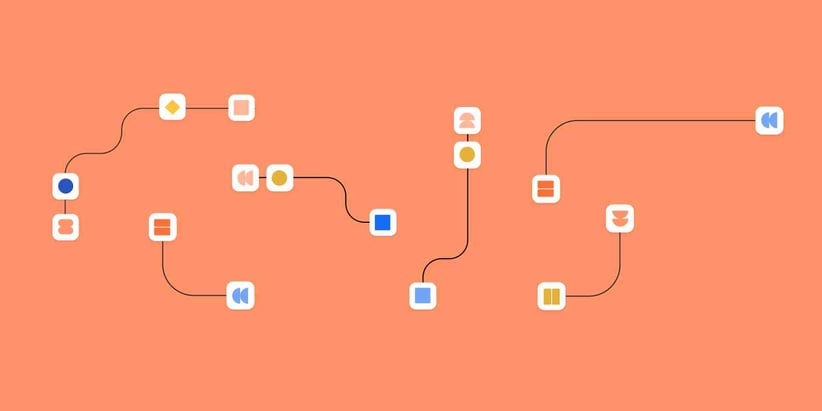
As a small business owner, you know how much time and effort it takes to run your business. You may have already tried various methods to streamline your operations and make your work more efficient. However, there is one tool that you may not have considered yet: Zapier. Zapier is a powerful automation tool that can help you automate repetitive, manual tasks in your business and integrate software that does not have direct integrations. In this article, we will discuss how you can use Zapier to automate your small business and save time and effort.
What is Zapier?
Zapier is a web-based automation tool that connects your business software and automates tasks between them. With Zapier, you can connect over 2,000 apps, including popular business software like Gmail, Slack, Asana, Trello, and more. Zapier works by creating automated workflows called “Zaps” that trigger an action in one app and perform another action in another app. For example, you can create a Zap that automatically creates a Trello card when you receive an email in your Gmail inbox. Zapier is an incredibly flexible tool that can automate almost any task in your business, no matter how complex.
How can Zapier benefit your small business?
Zapier can benefit your small business in several ways, including:
- Time-saving: Zapier can automate repetitive, manual tasks in your business, allowing you to focus on more important tasks that require your attention.
- Efficiency: By automating tasks, Zapier can improve the efficiency of your business operations, reducing errors and increasing productivity.
- Integration: Zapier can connect software that does not have direct integrations, allowing you to streamline your business processes and avoid manual data entry.
- Cost-saving: By automating tasks, Zapier can help you save money on labor costs, as you will no longer need to hire employees to perform these tasks manually.
How to use Zapier in your small business?
To use Zapier in your small business, follow these steps:
- Identify the tasks you want to automate: Identify the repetitive, manual tasks in your business that take up most of your time and effort. These tasks could include sending emails, updating spreadsheets, creating tasks in project management software, and more.
- Choose the apps you want to connect: Choose the apps you want to connect in Zapier. Zapier supports over 2,000 apps, so you should be able to find the apps you need.
- Create a Zap: Create a Zap in Zapier by selecting a trigger app and an action app. The trigger app is the app that initiates the Zap, and the action app is the app that performs the action. For example, you can create a Zap that sends an email when a Trello card is created.
- Customize your Zap: Customize your Zap by setting up filters, adding conditions, and mapping fields. This will ensure that your Zap performs the actions you want it to perform.
- Test your Zap: Test your Zap to make sure it works correctly. You can do this by creating a test trigger in the trigger app and checking if the action app performs the action you want it to perform.
- Activate your Zap: Activate your Zap, and it will start running automatically. You can monitor your Zaps in the Zapier dashboard and make changes if necessary.


