I love thinking of a business like a Master Chef.
How to Marie Kondo Your Business
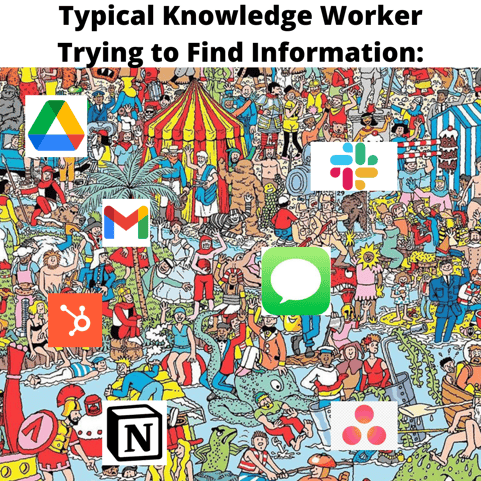
Marie Kondo is my hero.
She swoops in, asks you in a sweet way if the sweater in your closet still brings joy after not wearing it for 13.7 years, and then respectfully throws it in the discard pile.
You are left behind with a de-cluttered space where you can actually find the things which bring you joy.
I want to be the ‘Marie Kondo’ of business.
The teams I work with have lost their joy.
How?
They can’t find anything.
Too many tools, too much knowledge in people’s heads, and no step-by-step processes.
Let’s change that.
Your team needs a central ‘Team Command Centre’ which lists your tools, workflows, and responsibilities.
Enter Notion.
I’m sure you’ve heard of it.
It's a popular tool.
But most people think Notion is an individual tool.
A “Second Brain” for their personal notes and ideas.
Like OneNote or Apple Notes.
It’s so much more than that.
And great for teams.
Here’s how to use Notion as a ‘Team Command Centre' in your business:
Main Page:
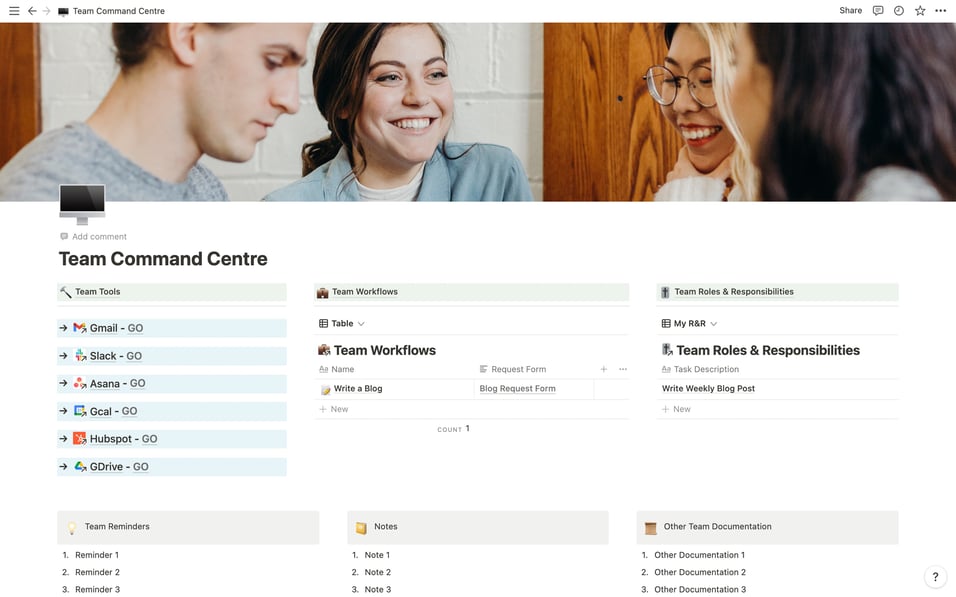
Includes:
- Direct Links to all Team Tools
- Tools Database
- Team Workflows Database
- Team Roles and Responsibilities Database
- Team Reminders, Notes, and Other Team Documentation
Team Tools:
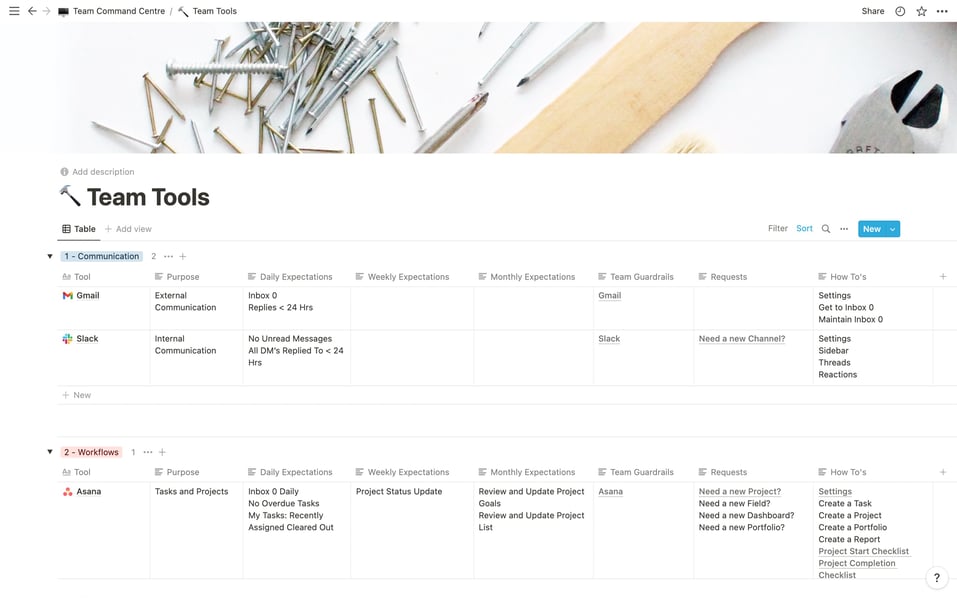
Includes:
- Direct Links to all Team Tools
- For Each Tool:
- Purpose
- Daily / Weekly / Monthly Expectations
- Team Guardrails
- Requests
- How-To's using Step-by-Step Documentation like Scribe
Team Workflows:
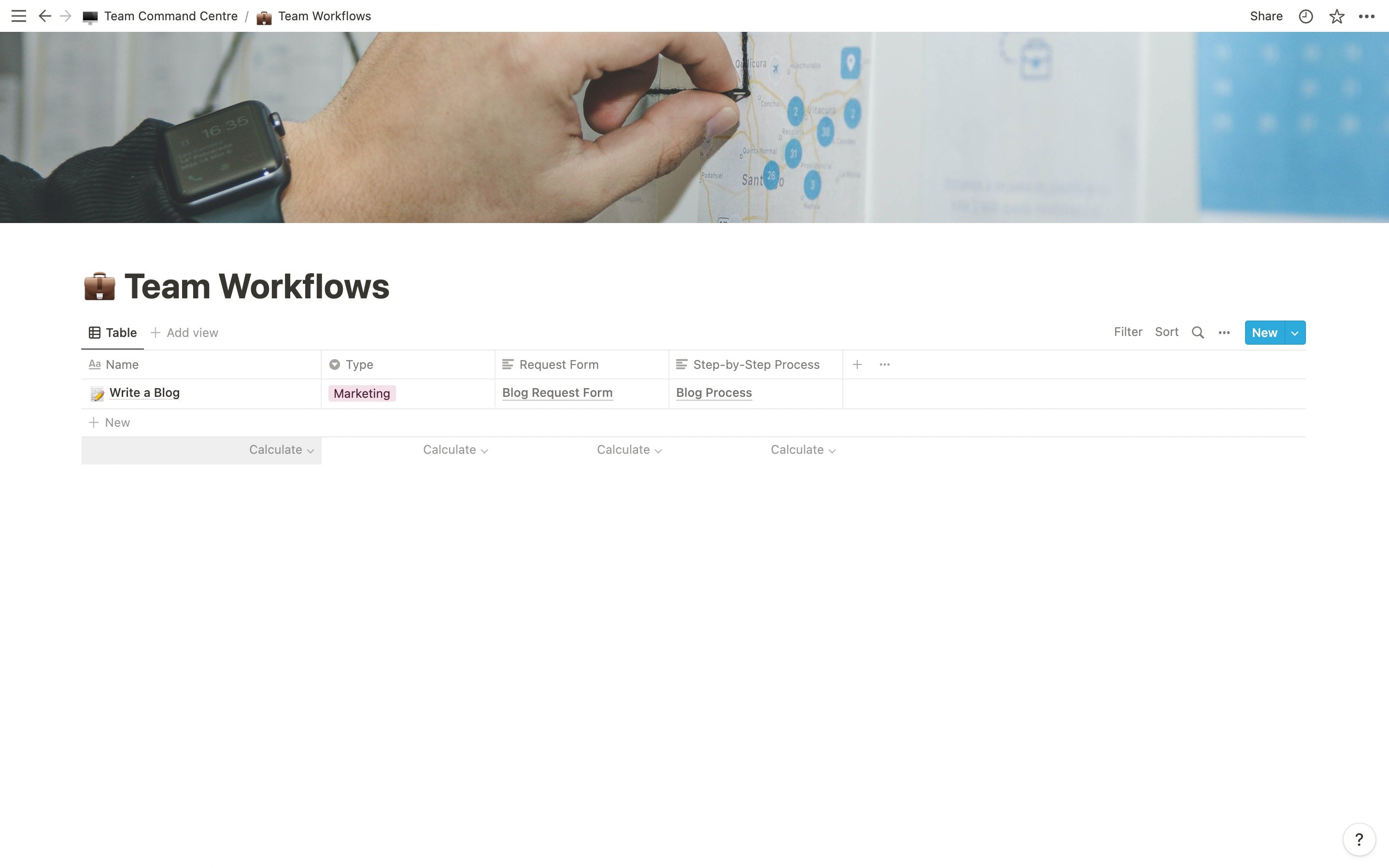
Includes:
- Request Form for Each Workflow
- Step-by-Step Process for Each Workflow in a Template
Team Roles and Responsibilities:
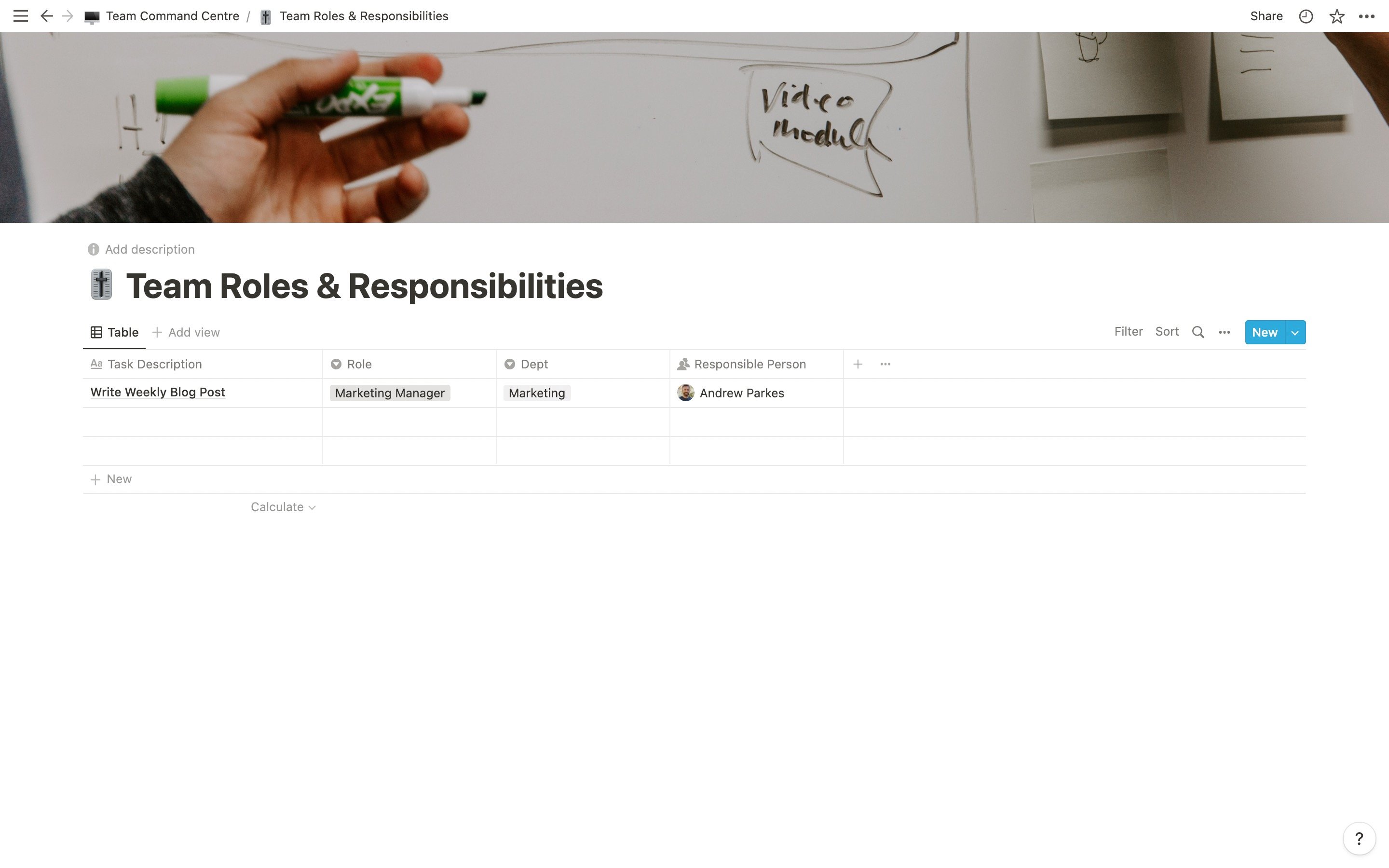
Includes:
- Each task performed by the team.
- Can be filtered by individuals on each team.



